Layer 4 - Hardware/Platform
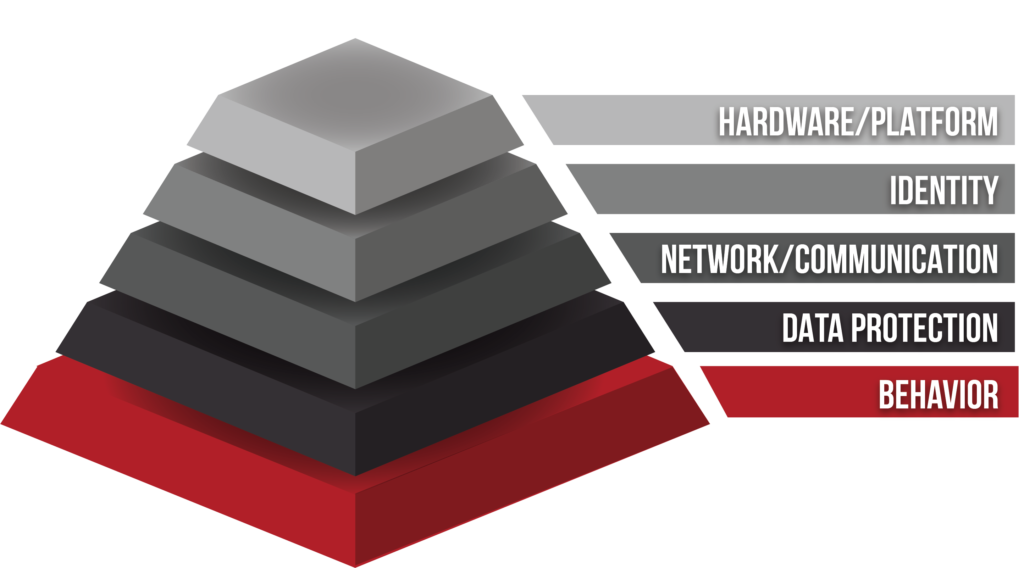
More About Level 4 - HARDWARE/PLATFORM
Let’s discuss Layer 4, which is hardware and platform. This is the layer where we address your usage of hardware, software, and applications. Plus, we get to dive in and get secure. For many years, this was one of the main areas that people focused on in cybersecurity. You wanted to make sure no one could break into your computer or phone. You also wanted to ensure that your software was secure. With that being said, it’s still a place we spend a lot of time, and we’ve got some best practices to share with you.
Let’s start by discussing your hardware. When we’re talking about hardware, we’re talking about the devices in your hands — the phone, the computer, and the IoT devices. The IoT (Internet of Things) devices are the extra things that you attach to your internet, such as Alexa, your doorbell camera, or your smart light switches. We’ll address the IoT devices later, but we will focus on your phone and computer first.
We would like you to use just two devices — one phone and one computer — if possible. For some people, this is not feasible. However, it’s best to limit your devices. Some people put a computer at their cottage, so they don’t have to bring their laptop when they travel. This is not a good idea, because any device that’s left sitting somewhere without careful monitoring is vulnerable to being attacked. The longer the computer is left at the cottage, the more vulnerable you are, and this risk goes up if the computer is left on.
In my life, I’m down to just two devices. I have my phone and then my laptop. Everything else is just a display to me. So, I have plenty of other displays, but I don’t have extra devices because that would increase my threat surface, or my threat landscape, where I could potentially be attacked. I really want to encourage you to get down to as few devices as possible.
In addition to reducing devices, I want you to upgrade the devices that you keep as often as possible. I buy new devices once a year because newer devices are more secure.
Now let’s transition over to the way you secure your devices. Norton is the bare minimum for securing your devices. It’s important to go beyond the default security on your devices. It’s worth the extra money.
We recommend that you use a secure, robust platform, such as Office 365. We are not fans of using the free platforms that are available. If you are using Microsoft hardware for your devices, then just use Microsoft Office 365, or you can use Apple’s platform for software. Be very careful with any additional platforms that you adopt.
We know it’s not realistic to stay away from Facebook and other social media, but please be very careful as you adopt them and make sure they’re secure. In addition to that, remember social media is a platform. It can be quite challenging to get your children to adopt proper cybersecurity hygiene on social media platforms. The more social media platforms you have, the more challenging your cybersecurity is going to be, so you need to cut some of the social media platforms. You do not need to be on every social media platform out there.
You probably have numerous IoT devices in your home. Many people have their TVs, coffee makers, light switches and other devices connected to the internet. I would really encourage you to make sure the device is secure before connecting it to your internet. Go check the security reports on the devices that you have. Some TVs and IoT devices are just constantly probing your network.
Many TVs and IoT devices are not friendly devices. Get rid of any device that is not secure. Once you know that you have secure devices, reduce the number of devices, and really ask yourself, “Do you need a coffee maker that is connected to the internet?” Maybe you do, but I’ll tell you that coffee makers can be compromised and provide an entry point for cybercriminals to infiltrate a homeowner’s network. These IoT devices leave you very, very vulnerable.
We love the convenience of our garage door opening for us before we even get to the house, and it can be told to do that because it’s connected to the internet. That’s a great feature, but it comes with a price. If you’re a targeted individual — someone that other people want to take advantage of because you have celebrity status or high net worth — I’d really think twice about that.
You can learn more about Layer 4 in our workshops. I have just barely scratched the surface. We’d love to share some best practices with you because we believe they will protect your family and secure your future.